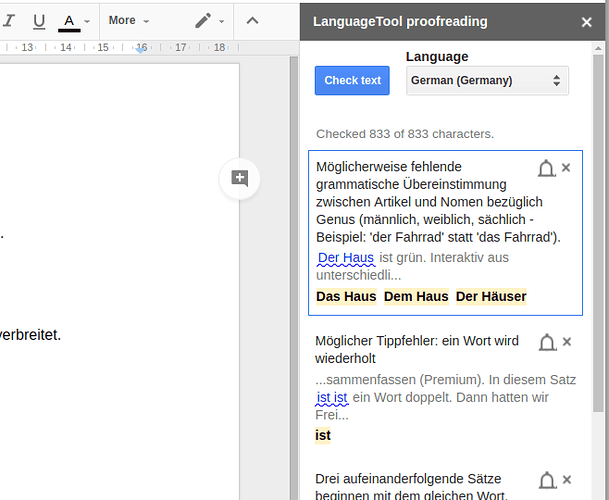Help! I’m having trouble with the app. When I go into check there are NO languages to select! What may I do(google docs)
Could you attach a screen shot? This is what it looks like for me after selecting “Add-ons -> LanuguageTool -> Check”:
Can you give a step-by-step description of what you have tried so far? Like “clicked here, clicked there, expected X to happen, but Y happened.” Thank you!
The first time the add-on is used (with “Add-ons -> LanguageTool -> Check”) the language is auto-detected. There is no way to select a language. Perhaps this is confusing for some users.
After the first check, once the side bar is open, the language can be easily selected.
Do you mean only the very first time after installation? Doesn’t calling “Check” from the menu open the side bar every time?
To be more precise, the first time after opening a document. Every time you open a document, you need to call “Check” from the menu, because the sidebar is always closed.
After the first time, the user can:
- use the “Check” button from the sidebar (with the selected language), or
- use “Check” from the menu (with auto-detect) [But of course this is not handy!]